Live Streaming in the Classroom with Ustream
by Sheila Dankers (@sheiladankers)
In a recent
graduate course, Seminar in New Communication Technology, I learned that by
using applications such as Ustream, anyone can broadcast live and/or watch live
streaming broadcasts for free. The
possibilities for using live streaming are limitless. As an elementary teacher, I began thinking
about how I could use live streaming to engage my students and help them understand
what they were learning. For example,
NASA has its own livestreaming channels on Ustream, including NASA Education and NASA Public.
Watching the NASA live stream be a great way
to introduce many concepts to students and to learn by watching astronauts do
experiments and the amazing NASA robonaut in action on the International Space
Station and space shuttle launches.
After learning about live streaming, I started exploring more, for the
life science unit I was about to teach and found many wildlife streaming
channels. Since I was teaching my
students about food chains, animal adaptations, and life cycles, I decided to
show my students the Hanover,
Pennsylvania eagle cam. Both my
students and I were so excited to see bald eagles in action. The eagle pair, who had become famous back in
March for sitting on their two eggs even when covered in snow during a
blizzard, can be seen these days taking turns bringing fish back to their nest
and feeding their eaglets. Just from
watching this, we were able to discuss many of the concepts we were learning with
the eagles as a case study—and my students were very engaged. In fact, they did not want to stop watching,
asking questions, and discussing when we had to move on to other learning
activities!
In addition to
using livestreaming to flatten the classroom’s walls by bringing the world
inside, it could be used to broadcast presentations or shows by students and as
a way to let parents “attend” special events when they can’t be there in
person.
UStream is the largest live streaming
provider. As with all good things, it
has its advantages and disadvantages.
Advantages
Advantages of Livestreaming and Ustream is that they are
both free and accessible on any device with internet access. Like YouTube, UStream offers monetization
programs, including subscription, advertising splits, and pay-per-view and
gives users control over their videos such as who can view their videos,
restrict embedding, and moderating comments before they appear. It also has a chat tool which you can use
when broadcasting to chat with viewers and a poll tools which you can use to create
polls for your viewers as well as the ability record and save broadcasts.
Disadvantages
Free live streaming service is funded by advertising. Adverstisement free service is available
starting at $99 per month.
How to Use Ustream
Watch the below videos to see how to sign up with Ustream
and set up your channel and for advanced features. Quick directions for getting started
broadcasting with the web broadcaster:
1 - Log in
and click Go Live.
2 - Choose the channel you want to broadcast on.
3 - Click allow to give permission for the program
to access your webcam and microphone.
4 - Click the Start Broadcast button to begin
streaming.
5 - Click the Start Record button to begin
recording.
6 - Use the Share menu to share a link to your
channel page through Facebook and Twitter to attract viewers. You can also copy and paste the link and
share it through email or other ways.
7 - Review your broadcast by clicking on the link
below the share message which will take you to your Ustream channel page.
8 - To access the chat to interact with viewers while broadcasting,
click on the menu and choose chat.
UStream Video Tutorial Part 1: Signing Up
UStream Video Tutorial Part 2: Setting Up a UStream Show: https://www.youtube.com/watch?v=LsCmSBjwjWE
UStream Video Tutorial Part 3: Advanced
Features:

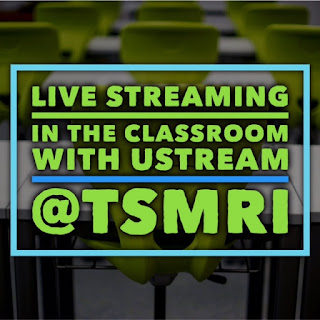
No comments:
Post a Comment