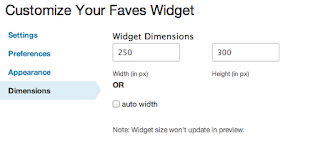Welcome to Tarleton Tip Thursdays, where every week we help you harness the power of social media. Today we'd like to review some of the Thursday tips we've given out so far. A big thanks goes out to our Social Media Committee interns and to our contributors for doing such an excellent job on these posts!
#1 Use Twitter to virtually follow conferences
#2 Use Twitter to save conference tweets (which normally disappear after a few days)
#3 Finding inspiration for your blog
#4 Facebook and embarrassing pictures: do they truly "disappear"?
What kinds of tips would you like to see us discuss? Let us know in the comments below, or via Facebook or Twitter. And don't forget to check out our YouTube channel.
Do you have a great idea for a blog post? Let us know! We welcome guest contributions.
Thursday, May 31, 2012
Thursday, May 24, 2012
Business cards matter in a social media world (TTT #19)
Welcome to Tarleton Tip Thursdays, where every week we give you tips on how to harness the power of social media. This week we discuss social media icons and business cards. The following originally appeared in the Stephenville Empire-Tribune on May 15, 2012 and is reprinted with permission.
---------------------------------------------------------------------------------------------------------
Business cards matter in a social media world
---------------------------------------------------------------------------------------------------------
 |
| Instagram photo taken by TSMRI. |
Business cards matter in a social media world
With social media growing rapidly and the majority of marketing happening through the Internet, your business can still grow with the help of some of the “old school” business tactics – namely business cards.
Instead of just showcasing your business name, phone number and website, you could add your social media connections: the F for Facebook icon or P for Pinterest. This lets new clients know you have a social media presence. Make sure you have active pages that are checked daily, multiple times.
Before spending time and money adding social media outlets on your business card or any type of promotion or marketing, there are some legal terms to review. For example, Facebook allows the use the “f” inside the blue square graphic, not the full-word Facebook logo located on the top left of the Facebook page.
Facebook isn’t the only social media site with rules and regulations when it comes to promoting your brand through their social media. Each site has its own set of guidelines and can be relatively easy to find through the help settings or even a quick Google search. Twitter permits the use of its current logo and Twitter bird, and Pinterest allows the use of the logo and P in a red circle image. Be sure to read the copyright/trademark pages for extra details.
Notice I mentioned a few social media outlets— not TEN! Ask current customers where they spend most of their social media time. Your social media choices say something about your business. When you pass out a business card with a Twitter account, it says “hey, this person is cool and hip — he/she has a Twitter account.”
Avoid cluttering your business card with social media accounts you do not actively use. That won’t help your bottom line. Think of which social media outlet you would want to see grow or which is most effective when it comes to getting the word out about your business. Looking to reach males? Research suggests that men dominate in Google +, where other platforms are almost 50/50 by gender. Have a female customer base? Women outnumber men on Pinterest.
To avoid clutter on your already-packed business card, do NOT place the entire URL to your social media pages on the business card. Simply say “find us” and the use the acceptable social media icons to direct people to your sites.
Consider ordering a smaller quantity of business cards and letterhead more frequently, so you can keep up with social media trends and have them reflected. Business cards are one part of your printed image. Adding social media contacts is also great for letterhead. Who knows? Maybe next time your potential customers are on Facebook, they will remember your company and check out your page.
With social media saturating our lives, don’t forget the power of the traditional business customs. Sound off on the Empire-Tribune Facebook page. Which icons have you added to your business card?
The Texas Social Media Research Institute, based at Tarleton State University, is a cross-discipline collaboration focused on social media. Find us on Twitter and Facebook. Intern Brooke King authored this column.
Monday, May 21, 2012
Twitter Widgets (Pt. 3): "Favorites"
Welcome back to our series on Twitter widgets. The first post in the series discussed profile widgets; the second discussed search widgets. Today we will discuss faves widgets.
A widget is a computer application that lets you perform a function online.
A favorites (or "faves") widget allows you to display the tweets you have "favorited" on your website in a small box. This helps others find out what you're interested in.
Faves Widgets
1. The first step is to type in the name of the user whose tweets you want displayed.
2. If you want to alter the colors of your widget you will need to select “Appearance.”
3. If you want the size of your widget to be smaller or bigger you can select the “Dimensions” tab and change it. Please note that you will NOT be able to preview the size in the widgets page.
4. The “Test Settings” is there to let you confirm you like the way everything will appear on your site.
5. You can click the “Finish & Grab Code” at the bottom of the page to add the code to your website!
Now you are fully equipped to set up your website with a Twitter favorites widget.
Happy Tweeting!
Monica Pierce is the Fall 2012 Head Intern of the Texas Social Media Research Institute at Tarleton State University. You can find her on Facebook and on Twitter.
A widget is a computer application that lets you perform a function online.
A favorites (or "faves") widget allows you to display the tweets you have "favorited" on your website in a small box. This helps others find out what you're interested in.
Faves Widgets
1. The first step is to type in the name of the user whose tweets you want displayed.
2. If you want to alter the colors of your widget you will need to select “Appearance.”
3. If you want the size of your widget to be smaller or bigger you can select the “Dimensions” tab and change it. Please note that you will NOT be able to preview the size in the widgets page.
4. The “Test Settings” is there to let you confirm you like the way everything will appear on your site.
5. You can click the “Finish & Grab Code” at the bottom of the page to add the code to your website!
Now you are fully equipped to set up your website with a Twitter favorites widget.
Happy Tweeting!
Monica Pierce is the Fall 2012 Head Intern of the Texas Social Media Research Institute at Tarleton State University. You can find her on Facebook and on Twitter.
Thursday, May 17, 2012
A Gentleman’s Guide to Self-Promotion (TTT #18)
Welcome to Tarleton Thursdays, where each week we help you harness the power of social media. Today's topic is using social media for self-promotion.
Self-promotion, is one of the keys to landing a great job, increasing clientele or even finding your significant other. The determining factor as to whether social media has a positive or negative outcome lies solely in the hands of the promoter. A promoter is often seen as a corporation or organization, but can also be a gentleman, like myself.
Self-promotion, is one of the keys to landing a great job, increasing clientele or even finding your significant other. The determining factor as to whether social media has a positive or negative outcome lies solely in the hands of the promoter. A promoter is often seen as a corporation or organization, but can also be a gentleman, like myself.
This guide to the DOs and DO NOTs of social media will only be effective once put into action. Knowledge alone will not be enough. So men, straighten that tie, stroke the facial scruff, and let’s get down to business! (Ladies, most of this could apply to your social media use as well.)
 |
| Photo obtained from morguefile.com |
The DOs
- Keep more than one social media resource (Facebook, LinkedIn, Twitter, etc.). Having a wider net catches more fish after all.
- Keep your posts grammatically correct at ALL times!! NO ONE enjoys having to play Sherlock Holmes to decode what you actually intended to say.
- Keep your posts as professional, non-offensive and drama-free as possible. If people wanted to see Jersey Shore, they’d be watching MTV, not your social media.
- Keep your PRIVATE information PRIVATE. The web has more than its fair share of creepers, identity thieves and stalkers.
The DO NOTs
- · DO NOT have boozed-up, bar-infested photo albums all over your profile. Let them see the intelligent, sophisticated and business-minded gentleman (or lady) you truly are.
- · DO NOT use social media as a soapbox for your day-to-day complaints. There’s a time and a place for your rants. The Internet isn't that place. What bothers you today will be miniscule in comparison to HOW your rant about it could affect you down the road.
- · DO NOT become anti-social by being over-social. There’s a fine line between managing a social media presence and commanding social media with your presence. A post every six seconds might be okay under certain circumstances, but NO ONE needs to know when you’re doing average, everyday mundane things like using the bathroom, turning a page in a book, or driving. (A Gentleman never “multi-tasks” while driving. Life is too precious.)
- · DO NOT blind others with your awesomeness by bragging and boasting 24/7. Let your natural Gentlemanly awesomeness shine through on its own merit.
- In the real world, a true gentleman opens doors for
others. In the online world, the key is to simply avoid closing the door inpeople’s faces. Stay CLASSY my friends.
Ian Troub is a Junior Communications Studies major at Tarleton State University who is from Copperas Cove, Texas. You can find him on Twitter. You can also find TSMRI on Facebook, Twitter, and YouTube.
Monday, May 14, 2012
Congratulations to Brooke King on her new internship!
Congratulations are in order for Brooke King, one of our Social Media Committee interns. This summer she'll be the communications and marketing intern for the P4 Strategy Group, a New York social media agency specializing in healthcare, . Her duties will include assisting with "drafting press and marketing materials, supporting social media campaigns," and much more, according to the P4 Strategy Group's website.
"I couldn't have landed this great internship without the help and support of TSMRI," Brooke told us. " I have learned so much from this organization and I look forward to what I can bring back to it after the summer is over,as the new head intern for the Training and Development committee."
Be sure to follow Brooke on Twitter or on Facebook to hear about her experiences. You can become well-informed about new developments in the social media and the healthcare industries by following P4 Strategy Group's Twitter feed.
Best of luck to you Brooke, and we will see you in the fall!
Thursday, May 10, 2012
Social Media Overload (TTT #17)
Welcome to Tarleton Tip Thursdays, where every week the Texas Social Media Research Institute helps you harness the power of social media. This week we'll discuss how to purposefully choose social media platforms.
Do you ever feel intimidated by the amount of social media platforms that are available? The same feeling struck me during a recent cycling lesson. As I pedaled along a 15-20 mile ride, my coach shared dozens of dos and donts with me. Soon I felt like I was on a course that was "littered" with helpful tips. Learning to maneuver through the world of social media can have the same effect.
Personal Use
Professional Use
Deana Coan is a Communications major and a Social Media Committee intern with the Texas Social Media Research Institute at Tarleton State University.
Do you ever feel intimidated by the amount of social media platforms that are available? The same feeling struck me during a recent cycling lesson. As I pedaled along a 15-20 mile ride, my coach shared dozens of dos and donts with me. Soon I felt like I was on a course that was "littered" with helpful tips. Learning to maneuver through the world of social media can have the same effect.
Personal Use
First, decide why you want to use social media. Is it to keep in touch with friends and family? If so, then select the platform your friends use the most. In many cases, this will be Facebook.To learn more about the Facebook Timeline feature, read the TSMRI blog “Facebook Timeline: What It Means To The Average User”.
Don't forget that Facebook isn’t the only networking tool available. Google Plus is becoming more and more prevalent, especially in social media and technical circles. If you’re not familiar with Google Plus, I would recommend checking it out here.
Don't forget that Facebook isn’t the only networking tool available. Google Plus is becoming more and more prevalent, especially in social media and technical circles. If you’re not familiar with Google Plus, I would recommend checking it out here.
 |
Google+ Circles Image via their website. |
Professional Use
If you want to use social media to promote yourself professionally or to connect with your business clients, there are many more factors to consider:
· Do I promote my professional/business presence across all social media platforms?
· Which platform will best reach my target audience i.e. potential employers, clients, etc.?
· Do I create original content for each platform or can I use the same content on all platforms?
· How do I develop my content?
The Answers
For help with answering these questions, I recommend the book “The Social Media Bible: Tactics, Tools, and Strategies for Business Success” by Lon Safko. This book provides background information on the basics of social media, explains the different types of platforms and how each one can be used depending on your need.
For help with answering these questions, I recommend the book “The Social Media Bible: Tactics, Tools, and Strategies for Business Success” by Lon Safko. This book provides background information on the basics of social media, explains the different types of platforms and how each one can be used depending on your need.
Much of how you use social media depends upon your needs: social, professional, or both. However, after you’ve taken some time to educate yourself, you'll develop a strategy. In cycling, it takes a consistent cadence to go the distance and reach the summit of the hill. Conquering social media can be much the same way.
Deana Coan is a Communications major and a Social Media Committee intern with the Texas Social Media Research Institute at Tarleton State University.
Labels:
Facebook,
google plus,
overload,
social media,
Tarleton Tip Thursdays
Monday, May 7, 2012
Twitter Widgets (Pt 2): Search Widgets
This blog post is the second installment of our series on Twitter widgets. Our first post described Twitter widgets and included steps for how to set up a profile widget, which will display your most recent tweets on your blog or website. Today we'll show you how to set up a Twitter search widget, or a widget that displays real-time search results for specific words or phrases on Twitter.
Search Widgets
Now that you are familiar with widgets, it’s time to customize your Twitter search widget. Please note that this feature will NOT work for Facebook accounts.
1. Fill out the settings for your widget: the “Search Query” field determines the display of the real-time search results. This can be something as simple as “Social Media”, or you can opt to experiment with advanced search queries.
2. Now you need to decide whether or not to “loop [or display] old results” (Twitter recommends that you utilize this feature only if you have a low volume number of queries.)
3. If you are wanting to change the colors of your Search widget you can select “Appearance.”
4. Twitter also lets you alter the size of your widget by changing the “Dimensions.” Please note that you wont be able to preview the size.
5. Before you submit your final widget you can select “Test Settings” to confirm that you like the way everything looks.
6. Click “Finish & Grab Code” at the bottom of the page, and add the code to your website.
7. Don’t forget to add the code to your website so that the widget will display real time Tweets.
Below is a Twitter search widget that displays search results for the word librarian:
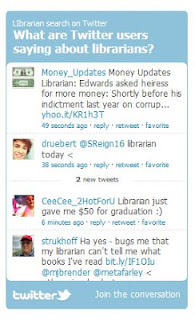
Monica Pierce is the Head of the Social Media Committee of the Texas Social Media Research Institute at Tarleton State University. You can find her on Facebook and on Twitter.
Search Widgets
Now that you are familiar with widgets, it’s time to customize your Twitter search widget. Please note that this feature will NOT work for Facebook accounts.
1. Fill out the settings for your widget: the “Search Query” field determines the display of the real-time search results. This can be something as simple as “Social Media”, or you can opt to experiment with advanced search queries.
2. Now you need to decide whether or not to “loop [or display] old results” (Twitter recommends that you utilize this feature only if you have a low volume number of queries.)
3. If you are wanting to change the colors of your Search widget you can select “Appearance.”
4. Twitter also lets you alter the size of your widget by changing the “Dimensions.” Please note that you wont be able to preview the size.
5. Before you submit your final widget you can select “Test Settings” to confirm that you like the way everything looks.
6. Click “Finish & Grab Code” at the bottom of the page, and add the code to your website.
7. Don’t forget to add the code to your website so that the widget will display real time Tweets.
Below is a Twitter search widget that displays search results for the word librarian:
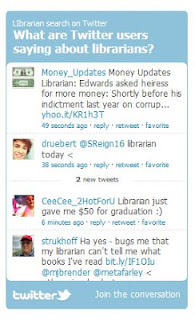
Monica Pierce is the Head of the Social Media Committee of the Texas Social Media Research Institute at Tarleton State University. You can find her on Facebook and on Twitter.
Thursday, May 3, 2012
Facebook for Fluffy? (TTT #16)
Welcome to Tarleton Tip Thursdays, where every week we help you (and your pets!) harness the power of social media. Today we'll ponder the perils and promise of posting for your pet....
Does your dog or cat have a Facebook page yet? Well, if not, this could be a new great way for breeders, animal shelters, and animal lovers to start using social media.This could be a great way for your animal (aka you) to get the pet's name out there. It could even result with your pet meeting a mate and having a few little ones of his own. Or maybe you have a show dog and want to show off his exceptional awards via social media.
Full disclosure: my dog has a Facebook page to find a breeder. Facebook could end up gearing certain characteristics just for the animal in order for the specific breed or abandoned dog to find a home, if enough "pets" decided to make their own profile.
Take Boo the dog for example with 3,130,142 likes and 176,784 talking about him he has become and instant icon on Facebook with a few celebrity shout outs. Boo, has been a sensation to the media and thousands are in search for the Boo look-a-like puppy.
Though this is a page and not a profile the possibilities are still endless and can only benefit you both in the long run. Now maybe your dog or can't won't end up like Boo, but there isn't anything to keep you from showing off your cute pooch or sassy cat to the world.
By the way, you should know that Facebook's terms and conditions may not include creating pages for non-humans. So, if you go this route (and I'm not saying you should), you may want to consider backing up your Facebook data and/or starting a blog for your pet instead.
Interested in a social network designed especially for pets? Try this list from About.com.
Brooke King is a Social Media Committee intern for the Texas Social Media Research Institute at Tarleton State University. You can find her on LinkedIn, Facebook, and Twitter.
Wednesday, May 2, 2012
Photos & Social Media
How are people getting their photos onto social media sites?
Since the invention of smart phones, uploading photos directly onto your social media site has become as simply as a click of a button. The ease at which people can upload images brings forth many questions. TSMRI Social Media Coordinating Intern, Monica Pierce, went out and interviewed people to see which ways they upload images.
Marianne Salinas, a Tarleton Nursing Major, still uses multiple forms of photo editing for her online uploads.
“I would say I do an equal amount between my phone and home computer... edited photos come from my PC, straight up plain pics come from my phone,” said Salinas.
Some are not concerned with photo editing. Take Matt Mears, a Tarleton Biology student, for example- “I just hit the "photo" button for Facebook, or the "Upload Picture" button elsewhere. There's another way to do it?” said Mears.

Brittany Tarchala, a professional photography in Missouri, still feels the need for some meticulous editing before photos are posted.
“I like control over mine so I use Photoshop to do any edits and to re-size and sharpen for a friendly web view.” Tarchala says that will add the edited images to an existing album and "publish" or add to a new album. “The exception would be mobile uploads,” Tarchala.
Many people no longer have actual cameras and so smart phones are making photo uploading possible. “I do use a smart phone but I don’t use an app to upload. I don't have a camera anymore so my phone is it,” said Laci Grizzell, a Temple College student.
Brooke King, TSMRI Social Media Intern and Tarleton COMS Major, said that she has been using the App Instagram more and more. In fact, Instagram is becoming a commonly used tool for editing photos and uploading them directly to social media. So what is Instagram?

According the App’s FAQ, “Instagram is a fun & quirky way to share your life with friends through a series of pictures. Snap a photo with your iPhone, then choose a filter to transform the look and feel of the shot into a memory to keep around forever. We’re building the platform to allow you to experience moments in your friends’ lives through pictures as they happen. We imagine a world more connected through images of what happens around them – whether through friends or people across the world.”
The best part of Instagram? It’s FREE!!
For those of you that are OK with spending a little to get a great photo editing tool. We suggest buying the Camera+ App for $1.99.

Megan Matthews, a previous TSMRI Intern and Tarleton Graduate, said that she prefers to camera+ to add filters to her pictures before she uploads them to Facebook.
According to the Camera + Website, “With Camera+ you’re able to use your iPhone to shoot the best photos you possibly can. Packed with several useful features that your standard camera app doesn’t include, your pics will improve the instant you start using Camera+”
For those of you that are concerned with your public image, you might take some advice from TSMRI past intern and current Legislative Assistant Intern for Representative John "Judge" Carter, Kelsie Ray.
“No easy uploading app here! Since I began working in a political office, I have decided to put my pictures go through a rigorous selection process before going on the web. This saves everyone from negative publicity. I use a tangible camera whenever I can. My camera is small, but it is higher in pixels than my phone,” said Ray.
Monica Pierce is the Head of the Social Media Committee of the Texas Social Media Research Institute at Tarleton State University. You can find her on Facebook and on Twitter.
Since the invention of smart phones, uploading photos directly onto your social media site has become as simply as a click of a button. The ease at which people can upload images brings forth many questions. TSMRI Social Media Coordinating Intern, Monica Pierce, went out and interviewed people to see which ways they upload images.
Marianne Salinas, a Tarleton Nursing Major, still uses multiple forms of photo editing for her online uploads.
“I would say I do an equal amount between my phone and home computer... edited photos come from my PC, straight up plain pics come from my phone,” said Salinas.
Some are not concerned with photo editing. Take Matt Mears, a Tarleton Biology student, for example- “I just hit the "photo" button for Facebook, or the "Upload Picture" button elsewhere. There's another way to do it?” said Mears.

Brittany Tarchala, a professional photography in Missouri, still feels the need for some meticulous editing before photos are posted.
“I like control over mine so I use Photoshop to do any edits and to re-size and sharpen for a friendly web view.” Tarchala says that will add the edited images to an existing album and "publish" or add to a new album. “The exception would be mobile uploads,” Tarchala.
Many people no longer have actual cameras and so smart phones are making photo uploading possible. “I do use a smart phone but I don’t use an app to upload. I don't have a camera anymore so my phone is it,” said Laci Grizzell, a Temple College student.
Brooke King, TSMRI Social Media Intern and Tarleton COMS Major, said that she has been using the App Instagram more and more. In fact, Instagram is becoming a commonly used tool for editing photos and uploading them directly to social media. So what is Instagram?

According the App’s FAQ, “Instagram is a fun & quirky way to share your life with friends through a series of pictures. Snap a photo with your iPhone, then choose a filter to transform the look and feel of the shot into a memory to keep around forever. We’re building the platform to allow you to experience moments in your friends’ lives through pictures as they happen. We imagine a world more connected through images of what happens around them – whether through friends or people across the world.”
The best part of Instagram? It’s FREE!!
For those of you that are OK with spending a little to get a great photo editing tool. We suggest buying the Camera+ App for $1.99.

Megan Matthews, a previous TSMRI Intern and Tarleton Graduate, said that she prefers to camera+ to add filters to her pictures before she uploads them to Facebook.
According to the Camera + Website, “With Camera+ you’re able to use your iPhone to shoot the best photos you possibly can. Packed with several useful features that your standard camera app doesn’t include, your pics will improve the instant you start using Camera+”
For those of you that are concerned with your public image, you might take some advice from TSMRI past intern and current Legislative Assistant Intern for Representative John "Judge" Carter, Kelsie Ray.
“No easy uploading app here! Since I began working in a political office, I have decided to put my pictures go through a rigorous selection process before going on the web. This saves everyone from negative publicity. I use a tangible camera whenever I can. My camera is small, but it is higher in pixels than my phone,” said Ray.
Monica Pierce is the Head of the Social Media Committee of the Texas Social Media Research Institute at Tarleton State University. You can find her on Facebook and on Twitter.
Subscribe to:
Posts (Atom)